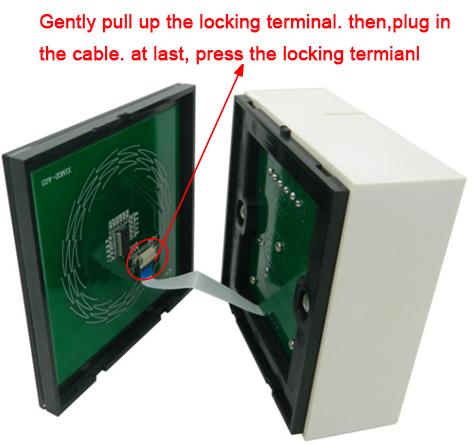Product Specifications
Model:TOUCH-MB04

Product Description
Touch Panel is a new upmarket controller which is newly developed by our factory. It adopts glass panel design, is beautiful and fashionable in appearance. It adopts high precision capacitance touch control chip,increases the touch sensitivity, reduces wrong trigger which caused by mistake. It is used for controlling a variety of lamp whose source of light is LED. For instance, point source of light,flexible light strip, wall washer lamp, glass curtain wall light etc., it has many advantages such as convenient to connect, easy to use ,etc. It can realize jump change, gradually change, strobe and other effects based on application requirement.
Technical Parameters
● working temperature: -20-60 ℃
● supply voltage: DC12-24
● output: 4 channels
● connection mode: common anode
● external dimension: L86 Χ W86Χ H37mm
● packing size: L115 Χ W110 Χ H56 mm
● Net weight:128g
● Gross weight:187g
● static power consumption:<1W
● output current:<4A(each channel)
● output power:12V:<192W, 24V:<384W
External Dimension:

Controller instruction:
1、There are 9 keys on the controller panel, the functions are as follows:
 :Turn on/Turn off
:Turn on/Turn off
 :Mode+
:Mode+
 :Mode-
:Mode-
 : Brightness +
: Brightness +
 : Brightness-
: Brightness-
 : Red light
: Red light
 : Green light
: Green light
 : Blue light
: Blue light
 : white light
: white light

: colorful touch ring for select color at static mode.
2、When touch the ring ,the indicator light will be flash each time
3、Standard change is shown in the below table:
|
Mode number |
Function |
Remark |
|
1 |
Static white |
Brightness is adjustable, Speed is non-adjustable |
|
2 |
Static yellow |
|
|
3 |
Static purple |
|
|
4 |
Static cyan |
|
|
5 |
Three-color jumpy changing |
Speed is adjustable, Brightness is non-adjustable |
|
6 |
Three-color gradual changing |
|
|
7 |
Three-color strobe changing |
|
|
8 |
Seven-color jumpy changing |
|
|
9 |
Seven-color gradual changing |
|
|
10 |
Seven-color strobe changing |
|
|
11 |
Cool white fade in and fade out |
|
|
12 |
Warm white fade in and fade out |
|
|
13 |
Red strobe |
|
|
14 |
Green strobe |
|
|
15 |
Blue strobe |
|
|
16 |
Yellow strobe |
|
|
17 |
Purple strobe |
|
|
18 |
Cyan strobe |
|
|
19 |
Cool white strobe |
|
|
20 |
Red explosion-flashing |
|
|
21 |
Green explosion-flashing |
|
|
22 |
Blue explosion-flashing |
|
|
23 |
Red blue jump change |
|
|
24 |
Green blue jump change |
|
|
25 |
Red green jump change |
|
|
26 |
Warm white explosion-flashing |
|
|
27 |
Circulation mode (5-26) |
Typical application:

Installation Method:
(1) Gently pry graps in touch panel with a screwdriver, and then slowly open the box like the picture showed below:


(2) Remove the cable: Slowly Push the locking terminal and take off the cable as shown below:
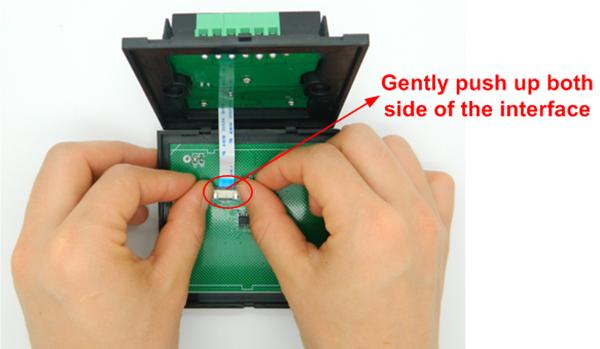
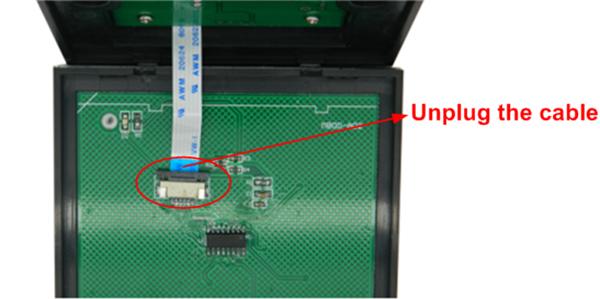
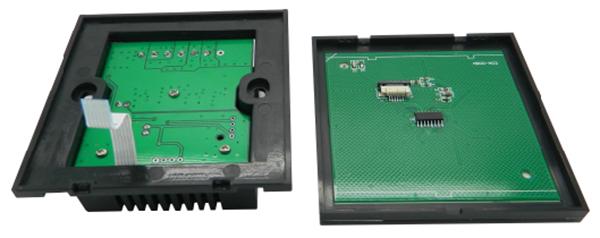
(3) Fix the base of controller in the 86×86 installation box (customers need to buy the installation box by themselves) on the wall with screws.: