Product Specifications
Model number:TOUCH-MB03
Products name:Touch Panel Full-color Controller

Product Description:
Touch panel controller is a new high-end controller which newly developed by our company. It adopts glass panel design, is beautiful and fashionable in appearance. It adopts high precision capacitance touch control chip, increases the touch sensitivity, reduces trigger which caused by mistake. It is used for controlling a variety of lamp whose source of light is LED. For instance, point source of light,flexible light strip, wall washer lamp, panel lights etc., it has many advantages such as convenient to connect, easy to use and others. According to the actual need of customers,it can carry out jumpy changing,gradual changing, strobo flash and other effects of change.
Technical Parameters:
● working temperature: -20-60 ℃
● supply voltage: DC12-24V
● output: 3 channels
● connection mode: common anode
● external dimension: L86 Χ W86 Χ H36 mm
● packing size: L115Χ W110 Χ H56 mm
● net weight: 128g
● gross weight: 187g
● static power consumption: <1W
● output current: <4A( each channel )
● output power: 12V<144W,24V<288W
External dimension:

Connection description:

Direction for use:
1.Touch panel there are 4 buttons and a pulley key, the functions are as follows:
 :Touch this key to turn ON/OFF the controller on any state;
:Touch this key to turn ON/OFF the controller on any state;
 :Mode key,can choose different kinds of the changing model(total 11 kinds of changing models)by touch this key,press for long time can turn on/off the buzzer;
:Mode key,can choose different kinds of the changing model(total 11 kinds of changing models)by touch this key,press for long time can turn on/off the buzzer;
 :Touch this key can increasing the output single brightness or speed,touch each time , the brightness or speed will increase 1 level(total 16 level);
:Touch this key can increasing the output single brightness or speed,touch each time , the brightness or speed will increase 1 level(total 16 level);
 :Touch this key can reducing the output signal brightness or speed.touch each time will reduce 1 level;
:Touch this key can reducing the output signal brightness or speed.touch each time will reduce 1 level;
:Multicolor pulley touch key, static color mode selection key, up to 64 touch points.
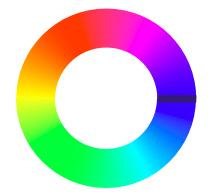 This button have two functions::
This button have two functions::
①Pulley static color selection key,so when the current control mode is M keys mode(color),press this key to realize static color model.
②Pulley color switch key, can change from 64 kinds of colors(as the color ring shown)
2、When touch the panel,the indicator light will flash.
2、standard change is shown in the below table:
|
Mode No. |
Function |
Remarks |
|
1 |
Static red |
Brightness is adjustable, speed is unadjustable. |
|
2 |
Static green |
|
|
3 |
Static blue |
|
|
4 |
Static yellow |
|
|
5 |
Static purple |
|
|
6 |
Static cyan |
|
|
7 |
Static white |
|
|
8 |
Three-color jumpy changing |
Speed is adjustable, brightness is unadjustable |
|
9 |
Three-color gradual changing |
Speed is adjustable, brightness is unadjustable |
|
10 |
Seven-color jumpy changing |
Speed is adjustable, brightness is unadjustable |
|
11 |
Seven-color gradual changing |
Speed is adjustable, brightness is unadjustable |
Typical Applications:
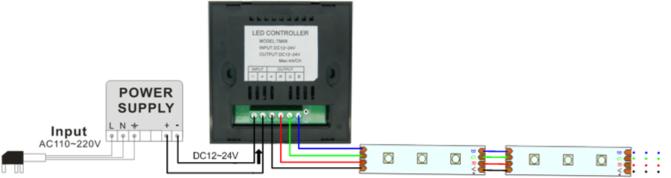
Installation Method:
(1) gently pry gaps in touch panel with a screwdriver, and then you can slowly remove the panel, as shown below;


(2) remove the cable. Pull the locking of the terminal transposon, and then you can slowly remove the cable, as shown below:
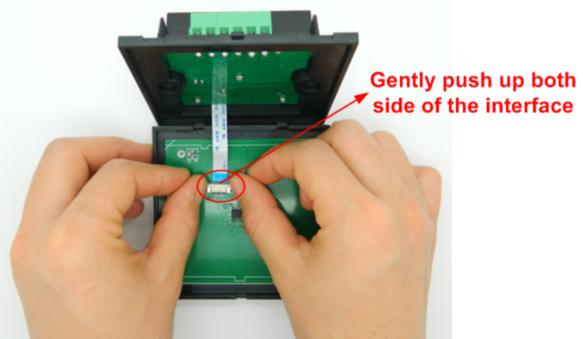
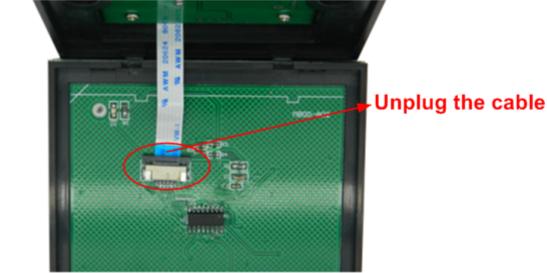
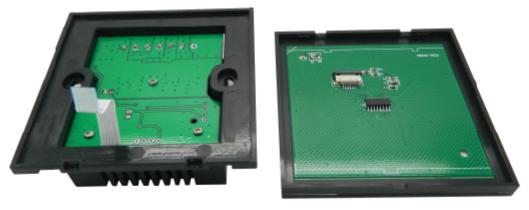
(3) Fix the base of controller in the 86×86 installation box (customers need to buy the installation box by themselves) on the wall with screws.

(4) use your hand gently push up the cable seat lock according to step 2, plug the cable into cable seat, press the lock, and mount the cable of panel on the base, as shown below:
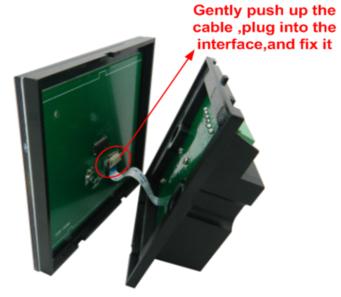
(5) installation is completed, as shown below:

Cautions:
1、This products Input voltage is DC12-24V,other input voltage are not allowed.
2、Lead wire should be connected correctly,according to the wire color and the connecting diagram offers.
3、Overload are prohibited.